
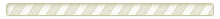
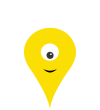
Help!
Thanks for using the YB Tracking race player. We hope that most of the features are easy to understand and intuitive. By playing around and clicking on things you'll probably work most of it out. However, we've got a quick guide below for the key things you might need to know.If you hover over each of the icons on the page, you should see a small tool-tip appear describing their function.
Finding someone
On the left-hand-side you'll see the 'teams' tab. Click it, and the list of participants will fold out. They are listed in alphabetical order.Clicking on one of these will centre the map on their location, and highlight them on the map.
You can make them a 'favourite' by clicking the little star icon next to their name.
Favourites are saved even if you close the web browser. They are removed if you empty your temporary internet files though.
Viewing only certain groups
For some events the participants are split into groups. At the top of the 'teams' tab you will see a set of tick boxes, which will turn on/off groups of people. This includes the 'favourites' - so for instance, if you put some people in your favourites list, you can then turn off all the other groups, just leaving the few you want to follow.Leaderboard
In most cases we provide a leaderboard facility, showing participants relative positions in the race. To access this, click the 'Leaderboard' tab on the left-hand-side of the viewer.There's quite a lot of information in here, including start times, distance to finish, VMG (how quickly they are actually proceeding to the finish) and their estimated finish time.
Our leaderboards are NOT official - always refer to the official race website for the final results.
Replaying the race
Down at the bottom of the race viewer, there's a slider bar. If you drag the slider backwards and forwards you can view the history of the boats.If you're feeling adventurous there's also a little 'advanced' button you can click, which enables a few other neat features for replaying. These features allow you to adjust the speed of replay, and look into more fine detail.
The map, and zooming in and out
We use Google maps as the basis for the display, and so if you're familiar with that then it's just the same. You can double click to zoom in, click and drag to move the map around etc. If you have a scroll-wheel on your mouse, then you can scroll to zoom in and out as well.There's some other zoom tools underneath the magnifying glass icon on the top toolbar as well - these will let you do things like zoom to the whole fleet, zoom to the leaders, and choose a defined area which you can zoom to.
Overlays
For some races we provide overlays such as 'wind' - to get to these, click the 'overlays' button on the top toolbar. You'll see a set of little icons which will turn overlays on/off. Some examples are the aforementioned wind, lat/lon grid, day/night. You can also turn the course and team tracks on and off as well.Other tools
Underneath the 'spanner' icon on the top toolbar you'll find some other tools, such as a measuring tool for calculating straight line distances between two teams.We're very keen to get your feedback on our race viewer - after all, you're the people that use it most, and anything we can do to improve things for you then we will. If you have suggestions, please do email them to [email protected]
We read every single email, but we do get a lot (we had nearly 5 million viewers last year), so bear with us!
Enable real-time playback
Speed:
